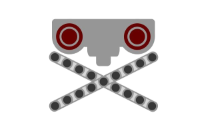3D Printing the Tube Joint
Tags: 3Dprinter, parts, mechanical, and MakerspacePersonhours: 1
Task: 3D Print Tube Joint
Last night we went to the Makerspace to 3D print our second version of the Tube Joint (link in the related articles section). We arrived with a Sketchup file on a flashdrive, but needed to export it as an STL file so that the slicing program (we used Kisslicer) could convert it to g-code, which the 3D printer uses. There were a few issues that we found and fixed in the Sketchup design — flipping some inverted faces and lengthening the supports on the hinge tabs so they wouldn't sag mid-print — before Kisslicer was content. Changes didn't take too long, though, and soon we had the model ready to print. We loaded a spool of high-temp ABS plastic filament into one of the PolyPrinters (named "Lefty" by the 3DFab room denizens) and set it to print two copies of the model with 33% infill, so as to make a single, but resilient joint for testing.
Reflections:
Unfortunately, for all its usefulness, 3D printing is anything but fast. Laying thin layers of plastic into shape is very time consuming. Printing smaller parts, lowering the infill, or lowering the resolution (increasing the layer height) will lower the amount of time to a degree, but we needed our fairly large part to be strong and precise. The estimated printing time for the full joint was about 4 hours, and it was too late to stay there for that long on a school night. My dad had to stay and watch the printer, while the rest of us went home. Click the album below to see multiple views of the final product:
 |
| Tube Joint Album |
Preparing the models and the printer was not a trivial matter. Although we already knew how 3D printers worked and had seen them in action, this was the first time any of us had operated one ourselves. Even with the 3D printing veterans of the Makerspace helping us when we got stuck, the process of getting the files working and preparing the printer took about an hour, and could have been even longer if the printer wasn't warmed up already from previous use. If you are interested in 3D printing yourself, we found this video tutorial for PolyPrinters like the kind we used:
Related Articles: