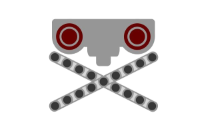Creo first experiences
Tags:Personhours: 1
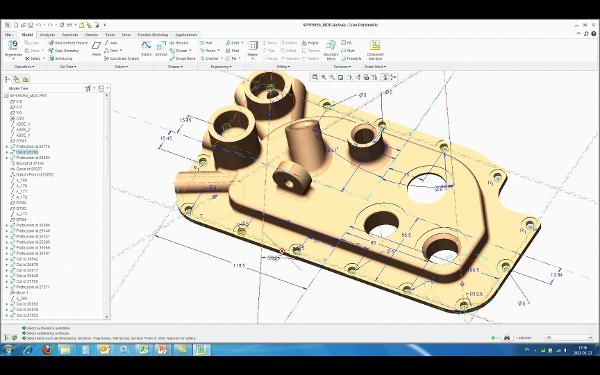
Task: Utilize Creo to create better designs to print out for the robot
Our goal today is to use Creo; however, it is a new tool to us. We previously used SketchUp to do modelling of 3d-printed parts. SketchUp is easy to use, but limited in capabilities in comparison to Creo, and does not make smooth circles/arcs. We may continue to use Sketchup for simpler items, but most parts we will print from now on will be designed in Creo. To learn Creo, we watched a video tutorial on how to use Creo to model a relatively simple object: a whistle. We managed to make the whistle correctly on the first try, and 3-d printed it successfully. We are continuing to watch Creo tutorials from time to time to learn more about this tool.Reflections:
The greater amount of tools Creo includes compared to programs such as SketchUp gives us greater abilities in terms of making new parts and making them more efficient. The algorithm itself was confusing to understand, but we found looking at videos where coders created complicated items like model elephants or CD players allows us to create our simpler designs bu using the same told they did, just in a simpler fashion.
Date | December 20, 2014