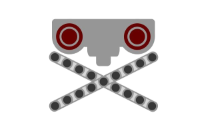Post Writing Guide for Team Members
Tags: journalPersonhours: 1
So as I've made changes to the blog I've realized that not everyone understands the little rules or guidelines I've made, but never quite explained. Following is a mock post, the content is a guide on what to put in each section.
Frontmatter:
title: This should be a short descriptive heading for the posttags: [comma, separated, list] choose tags from this tag page as they are the only ones searchable. The tags are case-INsensitive, so they don't need to be capitalized or lowercase anymore. When choosing award tags look through this summary of each award. As a rule of thumb, all outreach will be tagged motivate and/or connect award, depending on the type of event.
section: one of the following ==> team, engineering, business <== no others!
personhours: How long did the task take X the number of people who worked on it. Give 1 SINGLE NUMBER! If multiplied out you get 4 hours and 30 minutes, type in 4.5. Make sure you put a space between the ":" and the number. for example: "personhours: 3.25"
rollcall: [comma, separated, list] First names only (!!!) of the people working on the topic. Author of the post is first in the array, then other people.
Task: a restatement of the title, or a more specific description of what you worked on
Why is this task necessary, what were the previous iterations, and why did we move away from that? How do you think the new iteration will work? How did you start
Reflections
This should be the largest section. How did it work out? What steps did you go through, and what did you find while working. Did you hit any snags or find out anything interesting?
Extra Notes!
Images: Width MUST be 600 px, and height must be no larger. Basically, landscape or square, no portrait. This helps with printing the blog out and formatting in general. Edit the size in Photoshop, don't stretch in the html tag. When using phone images, check the file extension! Someone's phone on the team gives ".PNG" instead of ".png" and jekyll will break.Also, place the img tag outside of all paragraphs so we don't get weird word wrapping. You can use multiple paragraph tags in the task or reflections section if you want an image in the middle.
All mechanical posts MUST have a picture and/or diagram
Embedded videos: Use the default Youtube width. Make sure the thumbnail image is representative of the topic, not like the team logo or something. When printing, all we see is the thumbnail.
References: If you watched a video or read another article/forum post about the topic, link them! Always give credit where credit is due. Check this post for an example.
Date | January 18, 2016