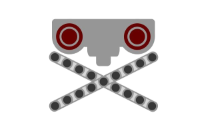Fixing Faulty Encoder
Tags: software, control, Tips, and designPersonhours: 2
Task: Fix a faulty encoder on our robot
This shows a test of our encoder issues. It might have been a month ago that we noticed a strange behavior in our autonomous code when the robot was moving forward at low speed. It would curve to the right when we were telling it to go straight. We probably would have noticed the problem earlier if we had any kind of subtlety in our driving. But we didn't, partly because the problem goes away when driving at full speed. We did suspect that the problem was in the encoder feedback of the front left drive wheel. In this video you can see how it ramps up to full speed much faster than the other motors. Here we are driving the robot with encoder PID active. But when driving backward, the motor/wheel behaves properly. This indicated to us that one channel of the encoder was working normally while the other was skipping ticks. But the problem could be in the encoder, the encoder cable or the motor controller. Since our motors take some time to change out and we were heading off to the Arkansas State Championship, we decided to simply turn off PID control. The problem goes away when we are simply driving the motors with open loop power levels - proving that the encoder is the culprit and that motor imbalance was not an issue. The problem with just turning of PID control is that we were still getting bad odometry since our method of calculating distance traveled is based on averaging the encoders across the four motors. So we had to adjust our target distances in autonomous based on trial and error instead of proper calculations.
Here we are trying to identify the source of our encoder issues. We swapped the encoder cable and and ports on the motor controller, but the problem stayed with the front left motor. That told us that it was the motor's encoder that was the issue. We confirmed through telemetry that the encoder was giving no ticks when driving forward, but worked fine in the reverse. So we replaced the whole motor and this time it sped up faster than the other motors in both directions. That really mystified us for a bit. Turns out the substitute motor had an encoder that was dead on both channels. What were the odds of that? We'd simply pulled a motor from our inventory and assumed it would be OK. But it must have been one we hadn't needed to be encoder controlled. We finally found a third motor, this time tested its encoder before throwing on the robot, and all is well now. We can now drive the robot under PID control and it drives as expected at various power levels. We need to re-calibrate our blended travel distances with the working encoder, but feel much better about our performance. We can even reliably use run to position commands if we want, though our navigation code doesn't require that.
This just shows the proper behavior of the robot after our encoder troubles were resolved: