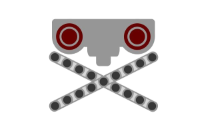How To: Making a Printable Template from a Sketch in Fusion 360
Tags: tips, journal, mechanical, and thinkPersonhours: 4
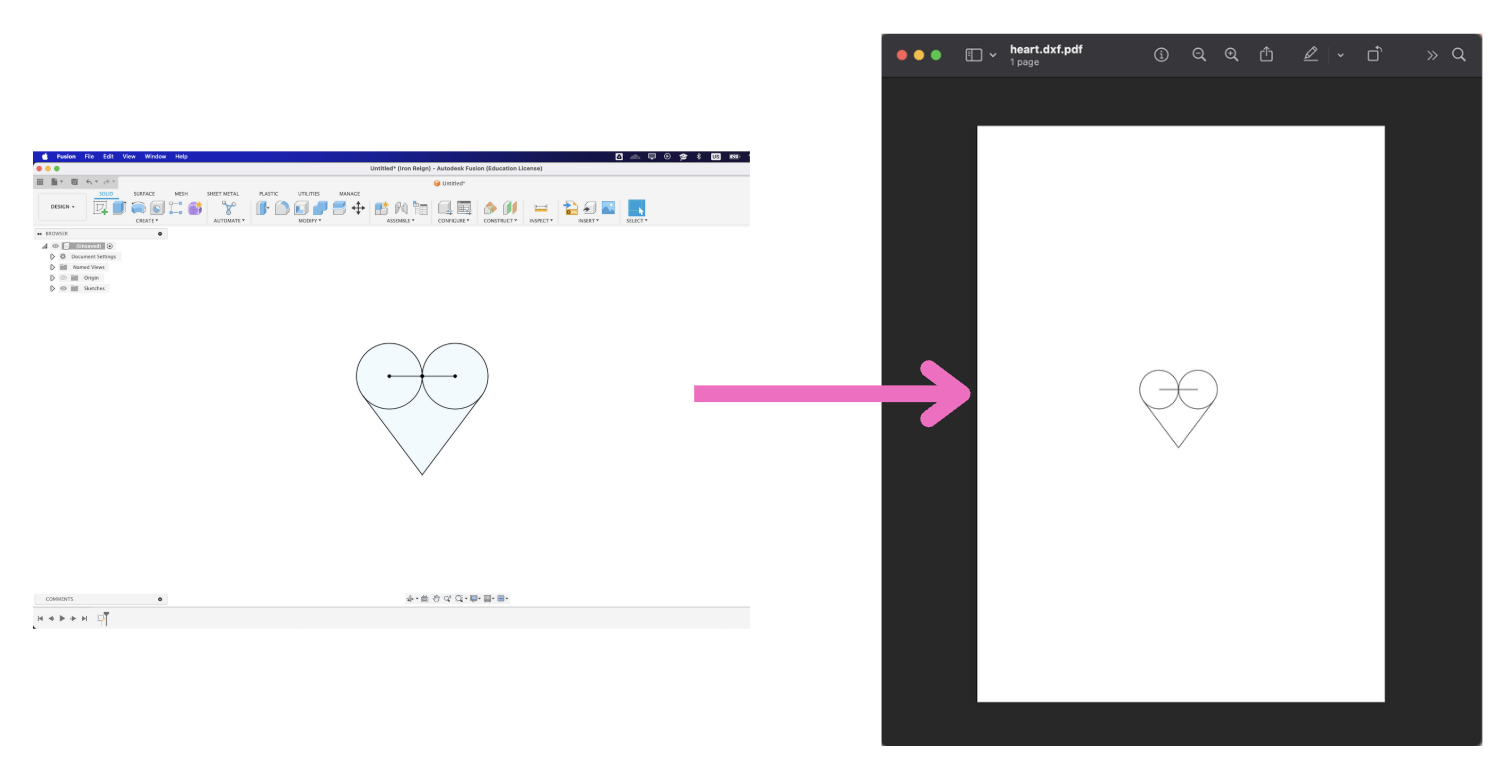
After some trial and error, this is the most convenient way I've found to convert .dxf files to easily printable files with a level of control over how it prints. It requires the use of Inkscape, which is a free-to-download, free-to-use vector-based software.
- Design a sketch with the measurements you want. The measurements should be to scale to whatever drawing you're trying to print out.
- Export your sketch as a .dxf file. Right-click on the sketch in your browser, select “Save as DXF”
- Now it's time to open Inkscape. When you open Inkscape, a blank page should pop up. If you're planning on printing out the file, change the document size to whatever size paper you need by using “File” → “Document Properties.” I am changing my document size to “US Letter.”
- Import your .dxf file. Make sure to select “manual scale” and set your scaling value to “1.0” if you're trying to achieve a 1:1 scale when you print. Where you place your origin doesn't matter because you're going to drag-and-drop your image to its final destination.
- Now that the “hard part” is over, export the file in whatever format you wish. I chose a pdf.
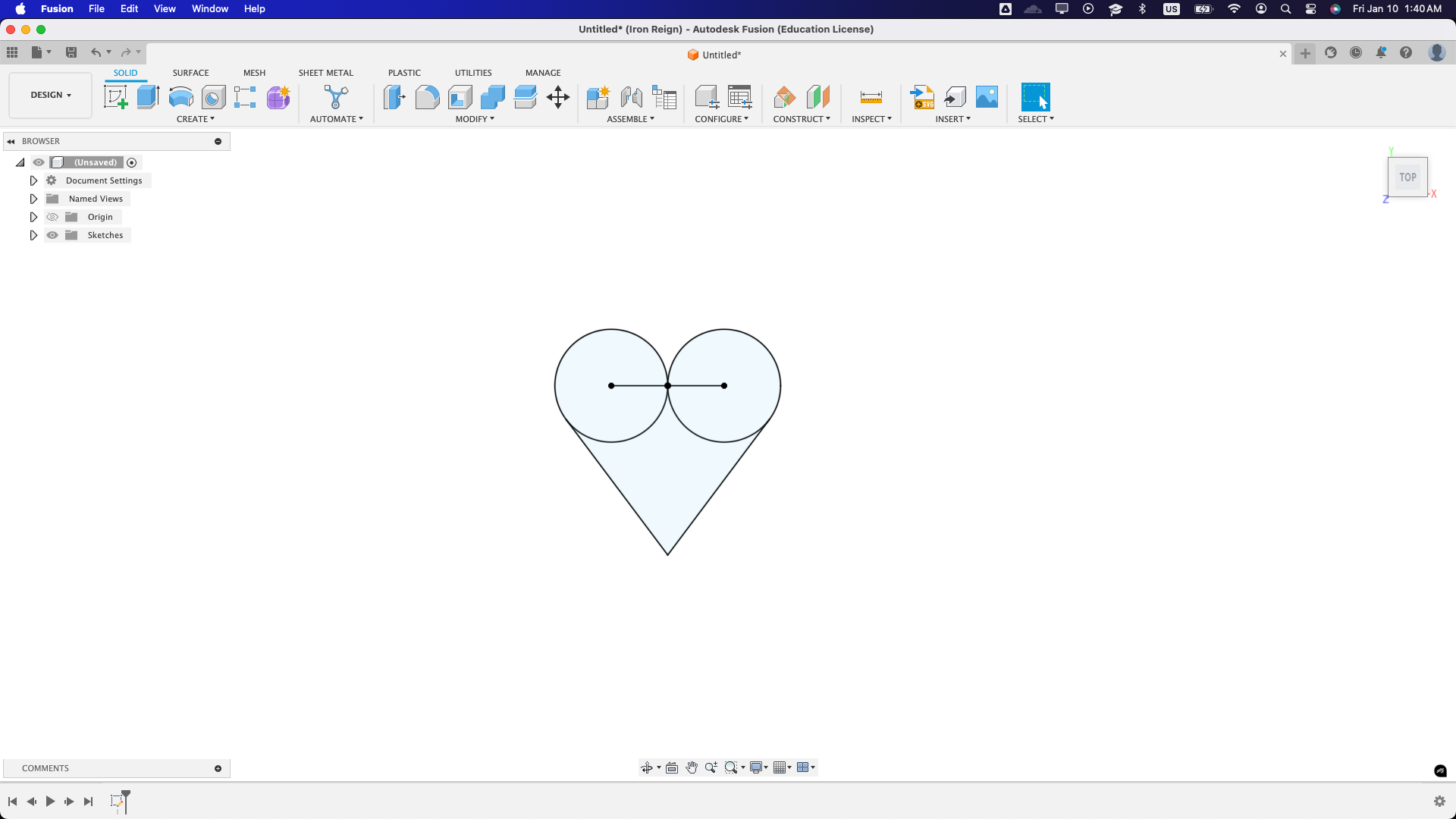
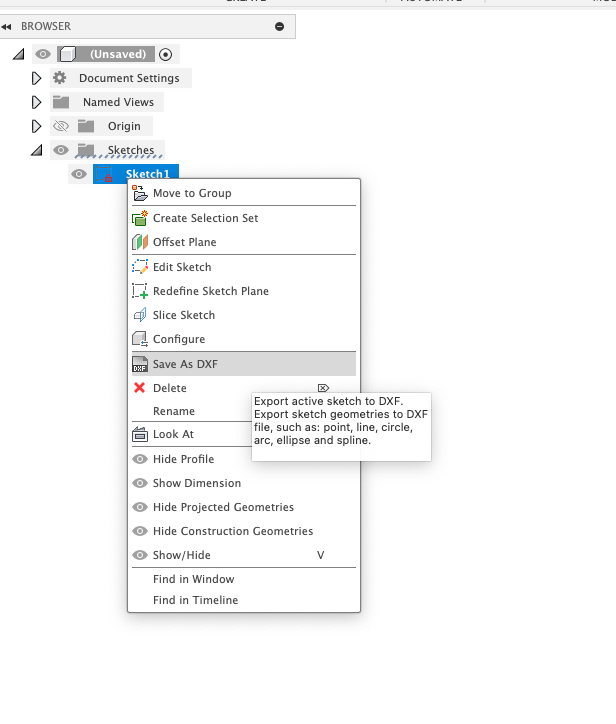
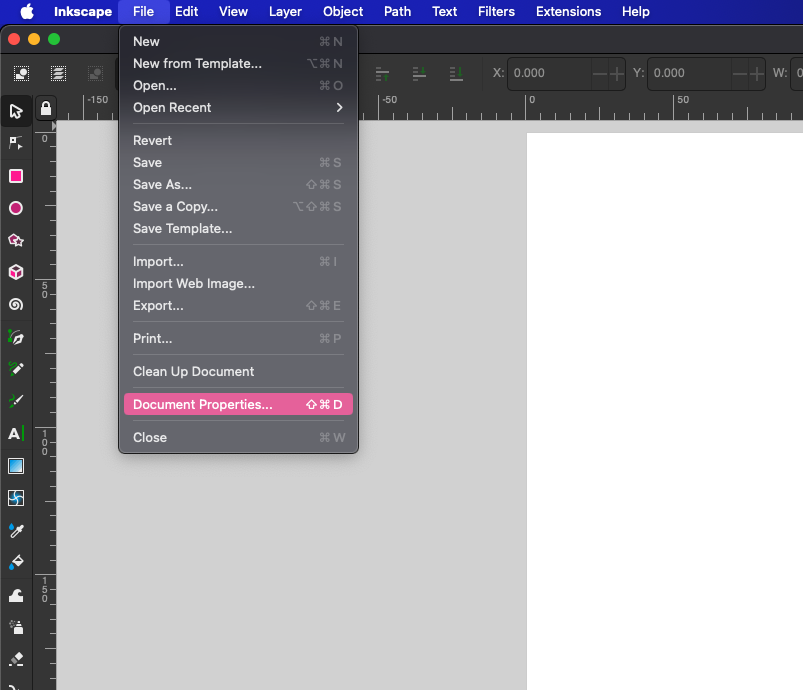
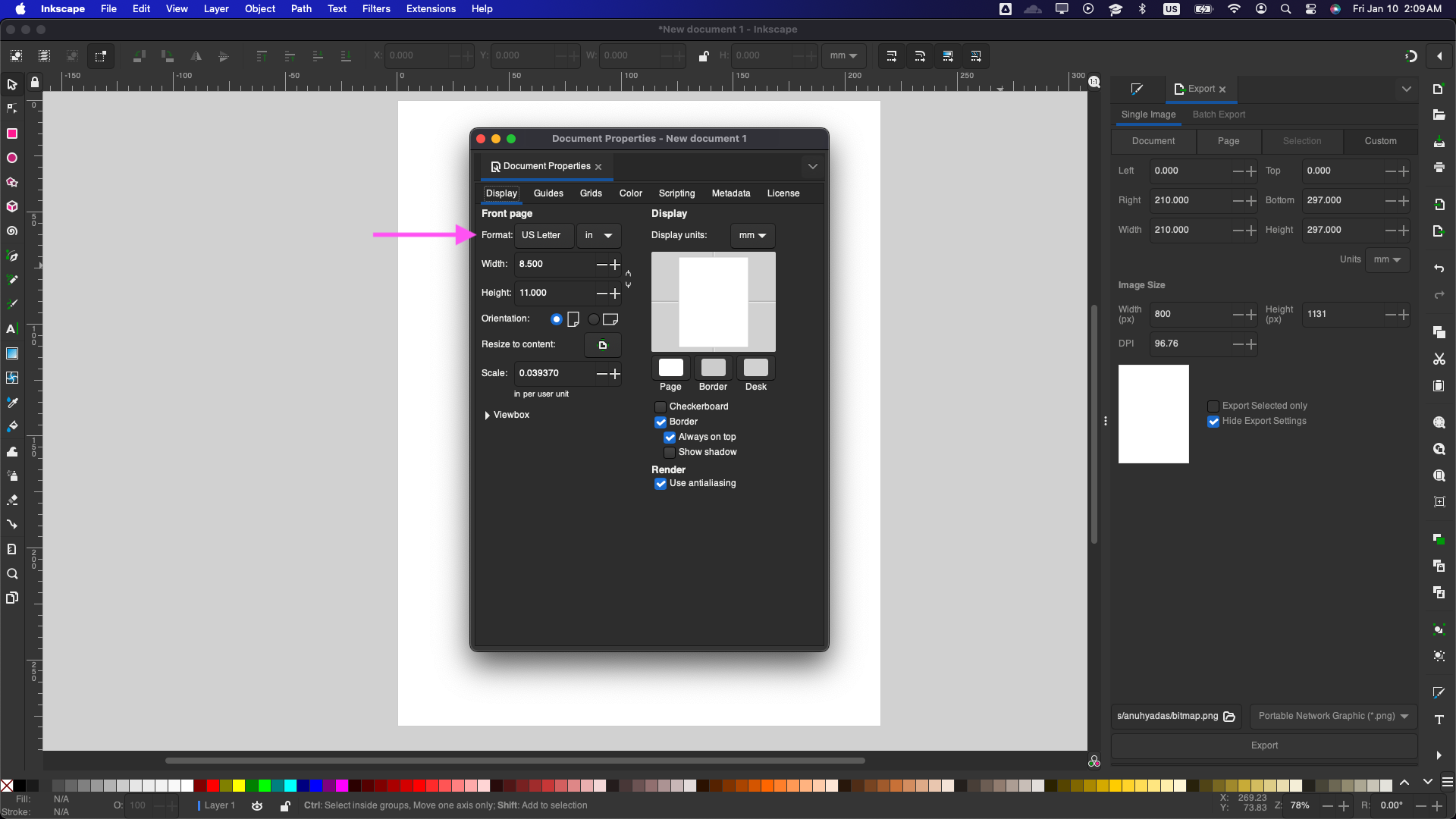
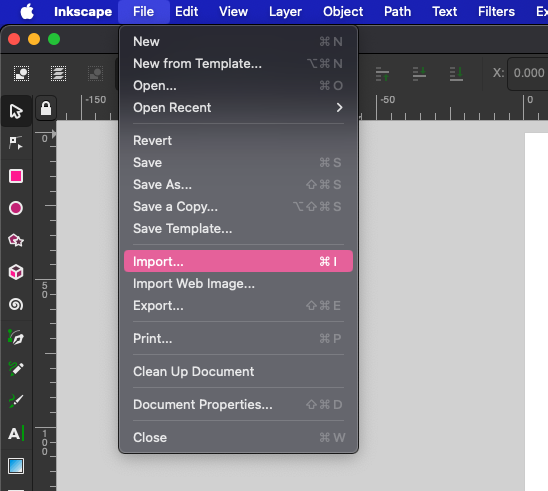
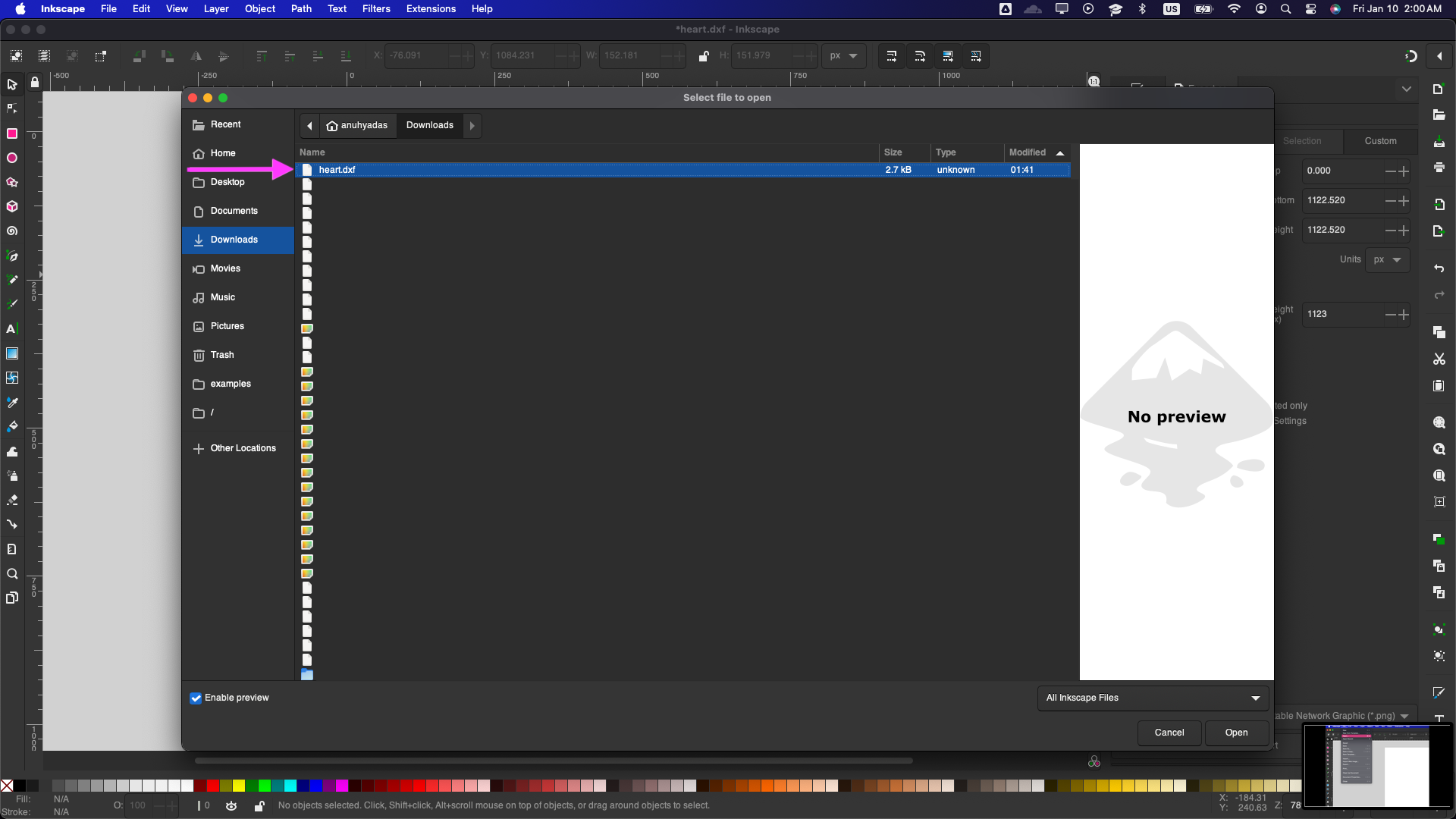
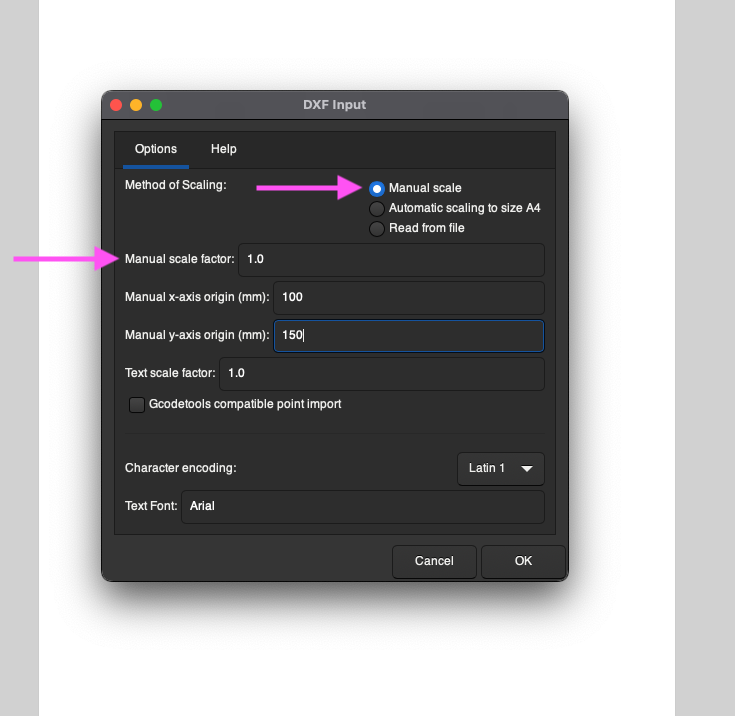
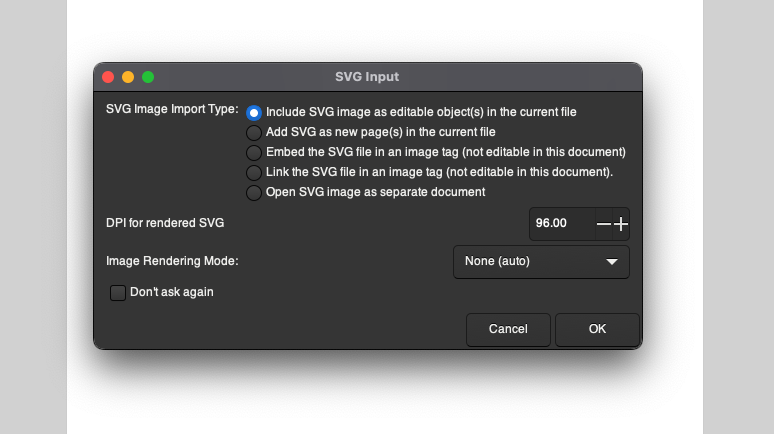
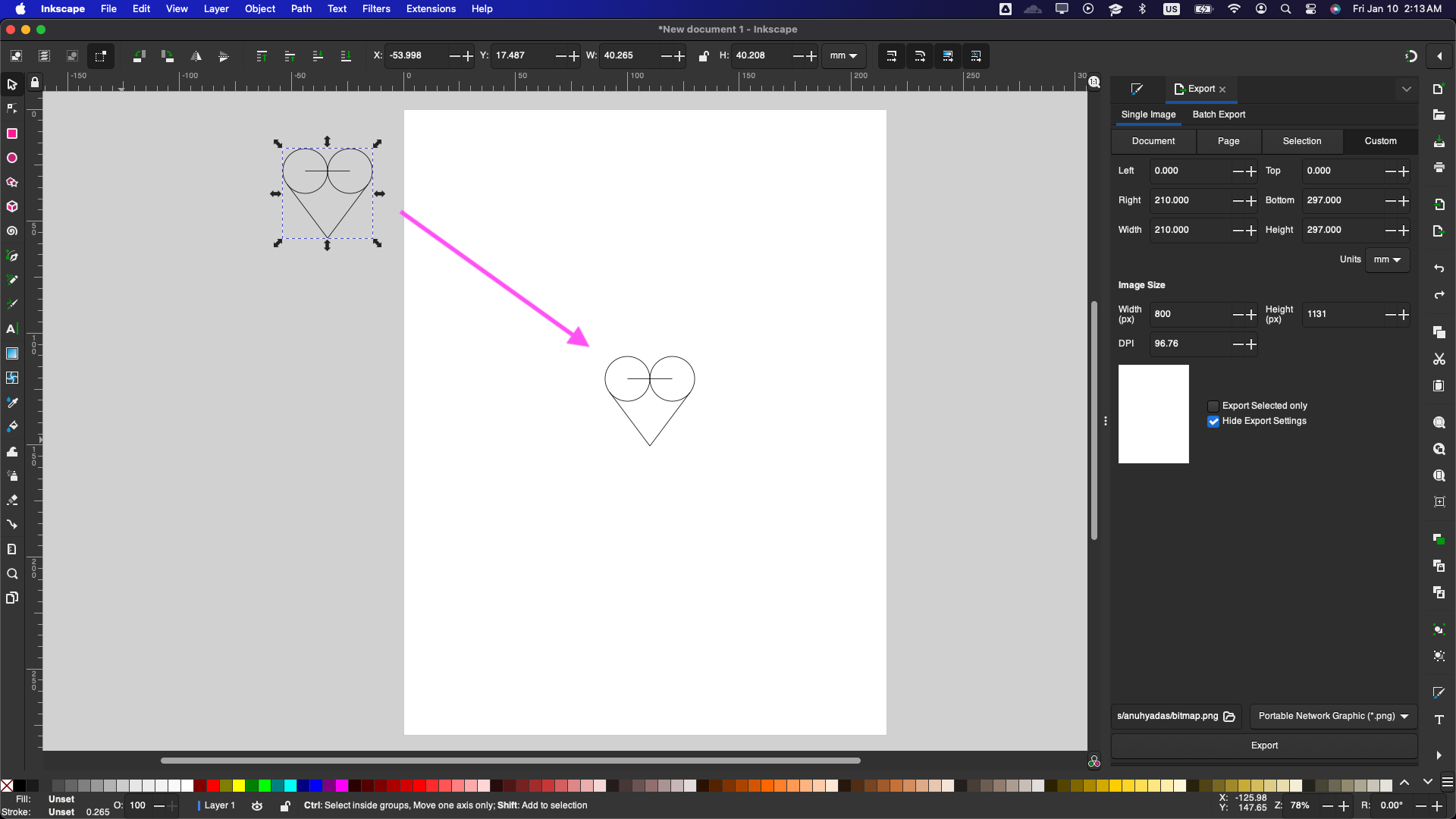
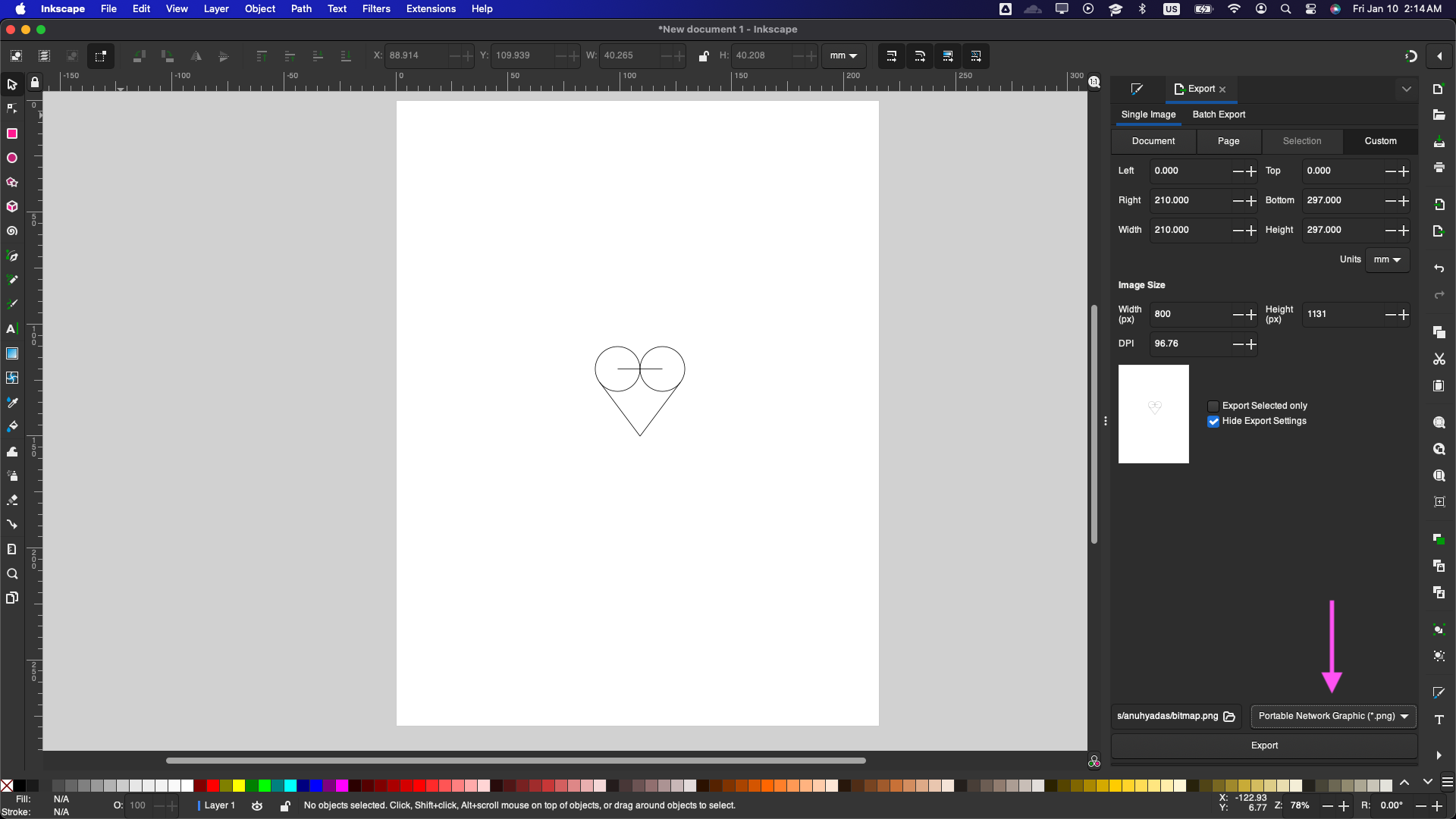
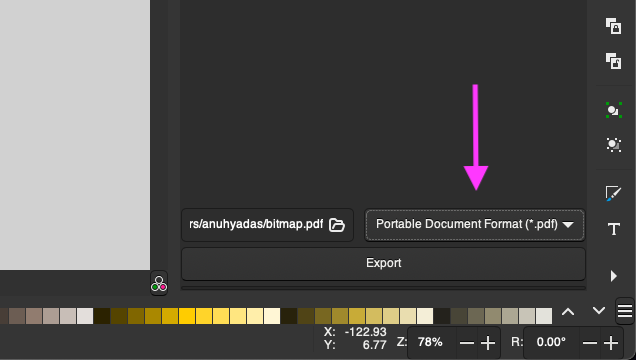
Happy designing everyone!!!
Date | December 10, 2024